
-
Table of Contents
Boost your productivity with the ultimate remote work toolkit.
Introduction
The ultimate remote work toolkit is a collection of must-have apps and tools that can help increase productivity for those who work remotely. With the rise of remote work, it’s important to have the right tools to stay organized, communicate effectively, and manage tasks efficiently. This toolkit includes a variety of apps and tools that can help remote workers stay on top of their work and be successful in their roles.
Slack for team communication and collaboration
In today’s digital age, remote work has become increasingly popular. With the rise of technology, it has become easier than ever to work from anywhere in the world. However, remote work comes with its own set of challenges, including communication and collaboration. That’s where Slack comes in.
Slack is a team communication and collaboration tool that has become a staple for remote teams. It allows team members to communicate in real-time, share files, and collaborate on projects. Slack has a user-friendly interface that makes it easy to use, even for those who are not tech-savvy.
One of the key features of Slack is its channels. Channels are like chat rooms that are dedicated to specific topics or projects. This allows team members to stay organized and focused on the task at hand. Channels can be public or private, depending on the needs of the team.
Slack also has a direct messaging feature that allows team members to communicate one-on-one. This is useful for quick questions or discussions that don’t need to involve the entire team. Direct messaging can also be used for private conversations between team members.
Another useful feature of Slack is its integration with other apps and tools. Slack integrates with a wide range of apps, including Google Drive, Trello, and Asana. This allows team members to access all of their tools and information in one place, making it easier to stay organized and productive.
Slack also has a search function that allows team members to search for specific messages or files. This is useful for finding information quickly, especially in large teams where there may be a lot of messages and files to sift through.
One of the biggest advantages of Slack is its ability to reduce email clutter. With Slack, team members can communicate in real-time, which means that there is no need for long email chains. This can save a lot of time and make it easier to stay on top of important messages.
Slack also has a mobile app, which means that team members can stay connected even when they are on the go. This is useful for remote teams who may be working in different time zones or who need to be available outside of regular working hours.
In conclusion, Slack is an essential tool for remote teams. Its user-friendly interface, channels, direct messaging, integration with other apps, search function, and mobile app make it a must-have for productivity. By using Slack, remote teams can stay organized, communicate effectively, and collaborate on projects with ease.
Zoom for video conferencing and virtual meetings
In today’s digital age, remote work has become increasingly popular. With the rise of technology, it has become easier than ever to work from anywhere in the world. However, remote work comes with its own set of challenges, such as communication and collaboration. That’s where Zoom comes in.
Zoom is a video conferencing and virtual meeting platform that has become a staple for remote workers. It allows users to connect with colleagues, clients, and customers from anywhere in the world. With its user-friendly interface and advanced features, Zoom has become the go-to tool for remote teams.
One of the key features of Zoom is its ability to host virtual meetings. With just a few clicks, users can schedule and host meetings with participants from around the world. Zoom also offers a range of features to enhance the meeting experience, such as screen sharing, recording, and virtual backgrounds.
Another key feature of Zoom is its ability to host webinars. Webinars are a great way to connect with a large audience and share information. With Zoom, users can host webinars with up to 10,000 attendees. This makes it an ideal tool for businesses and organizations looking to reach a wider audience.
Zoom also offers a range of collaboration tools to help remote teams work together more effectively. One of these tools is the ability to share files and documents. With just a few clicks, users can share files and collaborate on projects in real-time. This makes it easier for remote teams to work together and stay on top of projects.
In addition to its collaboration tools, Zoom also offers a range of security features to ensure that meetings and webinars are secure. This includes features such as password protection, waiting rooms, and end-to-end encryption. This makes it an ideal tool for businesses and organizations that deal with sensitive information.
Overall, Zoom is an essential tool for remote workers. Its advanced features and user-friendly interface make it easy to connect with colleagues, clients, and customers from anywhere in the world. Whether you’re hosting a virtual meeting, webinar, or collaborating on a project, Zoom has everything you need to stay productive and connected.
Trello for project management and task organization
Remote work has become increasingly popular in recent years, and with the current global pandemic, it has become a necessity for many. While working from home has its benefits, it also comes with its own set of challenges. One of the biggest challenges is staying organized and productive. Fortunately, there are many apps and tools available that can help remote workers stay on top of their tasks and projects. One such tool is Trello.
Trello is a project management and task organization tool that allows users to create boards, lists, and cards to keep track of their work. It is a visual tool that is easy to use and can be customized to fit the needs of any team or individual. Here are some of the features that make Trello a must-have app for remote workers:
Boards: Trello allows users to create boards for different projects or areas of work. Each board can be customized with a background image and can be shared with team members or kept private. Boards can be used to track progress on a project, brainstorm ideas, or organize tasks.
Lists: Within each board, users can create lists to organize their tasks or ideas. Lists can be customized with different labels and can be moved around as needed. Lists can be used to track the status of a project, prioritize tasks, or group related tasks together.
Cards: Each task or idea can be represented by a card within a list. Cards can be customized with due dates, labels, attachments, and comments. Cards can be moved between lists as they progress through different stages of completion. Cards can be used to assign tasks to team members, track progress on a specific task, or brainstorm ideas.
Labels: Trello allows users to create custom labels to categorize their tasks or ideas. Labels can be used to indicate the priority of a task, the type of task, or the status of a project. Labels can be customized with different colors and can be applied to cards across different boards.
Attachments: Trello allows users to attach files, images, or links to their cards. This makes it easy to keep all relevant information in one place and accessible to team members. Attachments can be used to share documents, images, or links to relevant websites.
Comments: Trello allows users to leave comments on cards to communicate with team members or provide additional information. Comments can be used to ask questions, provide feedback, or share updates on a task or project.
Notifications: Trello sends notifications to users when they are assigned a task, when a due date is approaching, or when a team member leaves a comment on a card. This helps users stay on top of their tasks and keeps them informed of any updates or changes.
Overall, Trello is a powerful tool for remote workers who need to stay organized and productive. Its visual interface and customizable features make it easy to use and adapt to any workflow. Whether you are working on a team or as an individual, Trello can help you stay on top of your tasks and projects.
Google Drive for cloud storage and document sharing
In today’s digital age, remote work has become increasingly popular. With the rise of technology, it has become easier than ever to work from anywhere in the world. However, remote work can also present its own set of challenges, such as staying organized and productive. That’s where Google Drive comes in.
Google Drive is a cloud storage and document sharing platform that allows users to store and access files from anywhere with an internet connection. It is a must-have tool for remote workers who need to collaborate with others and stay organized.
One of the biggest advantages of Google Drive is its accessibility. With Google Drive, you can access your files from any device with an internet connection. This means that you can work on your documents from your laptop, tablet, or even your phone. This level of flexibility is essential for remote workers who need to be able to work on the go.
Another advantage of Google Drive is its collaboration features. With Google Drive, you can share documents with others and collaborate in real-time. This means that multiple people can work on the same document at the same time, making it easier to get work done quickly and efficiently. Additionally, Google Drive allows you to leave comments and suggestions on documents, making it easy to provide feedback and make changes.
Google Drive also offers a variety of tools to help you stay organized. For example, you can create folders to organize your files and documents. This makes it easy to find what you need quickly and efficiently. Additionally, Google Drive offers a search function that allows you to search for specific files or keywords within your documents.
One of the best things about Google Drive is that it integrates seamlessly with other Google apps, such as Google Docs, Google Sheets, and Google Slides. This means that you can create and edit documents directly within Google Drive, making it easy to stay productive and efficient.
In addition to its collaboration and organization features, Google Drive also offers a variety of security features to keep your files safe. For example, you can set permissions for who can access your files and documents. Additionally, Google Drive offers two-factor authentication, which adds an extra layer of security to your account.
Overall, Google Drive is an essential tool for remote workers who need to stay organized, collaborate with others, and stay productive. Its accessibility, collaboration features, and organization tools make it a must-have app for anyone who works remotely. Whether you’re a freelancer, a remote employee, or a digital nomad, Google Drive is the ultimate remote work toolkit.
LastPass for password management and security
In today’s digital age, remote work has become increasingly popular. With the rise of technology, it has become easier than ever to work from anywhere in the world. However, with this newfound freedom comes the need for a reliable and secure remote work toolkit. One of the most important tools in this toolkit is a password manager, and LastPass is one of the best options available.
LastPass is a password manager that allows users to securely store and manage their passwords. It is a cloud-based service that can be accessed from any device with an internet connection. LastPass uses strong encryption to protect user data, and it also offers two-factor authentication for added security.
One of the biggest advantages of using LastPass is that it eliminates the need to remember multiple passwords. With LastPass, users only need to remember one master password, which is used to access all of their other passwords. This not only saves time but also reduces the risk of password-related security breaches.
LastPass also offers a password generator, which can create strong, unique passwords for each account. This is important because using the same password for multiple accounts is a major security risk. With LastPass, users can easily generate and store complex passwords without having to remember them.
Another useful feature of LastPass is its ability to autofill login credentials. When a user visits a website, LastPass can automatically fill in their username and password, saving time and reducing the risk of typos. This feature is especially useful for remote workers who may need to log in to multiple accounts throughout the day.
LastPass also offers a secure notes feature, which allows users to store sensitive information such as credit card numbers and social security numbers. This information is encrypted and can only be accessed with the user’s master password. This feature is particularly useful for remote workers who may need to access sensitive information while on the go.
In addition to its password management features, LastPass also offers a secure sharing feature. This allows users to share passwords and other sensitive information with trusted individuals, such as coworkers or family members. The shared information is encrypted and can only be accessed by those who have been granted permission.
Overall, LastPass is an essential tool for remote workers who need to manage multiple passwords and keep their data secure. Its password management features, autofill capabilities, and secure sharing options make it a must-have for anyone who works remotely. With LastPass, remote workers can focus on their work without having to worry about password-related security breaches.
Conclusion
Conclusion: The ultimate remote work toolkit includes a variety of apps and tools that can help increase productivity and efficiency for remote workers. From communication and collaboration tools to time management and project management apps, there are many options available to help remote workers stay organized and focused. By utilizing these tools, remote workers can create a productive and successful work environment from anywhere in the world.
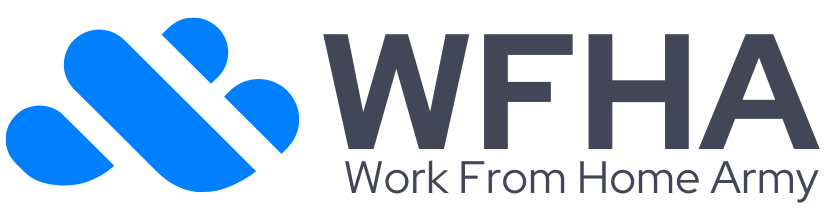




No Comments