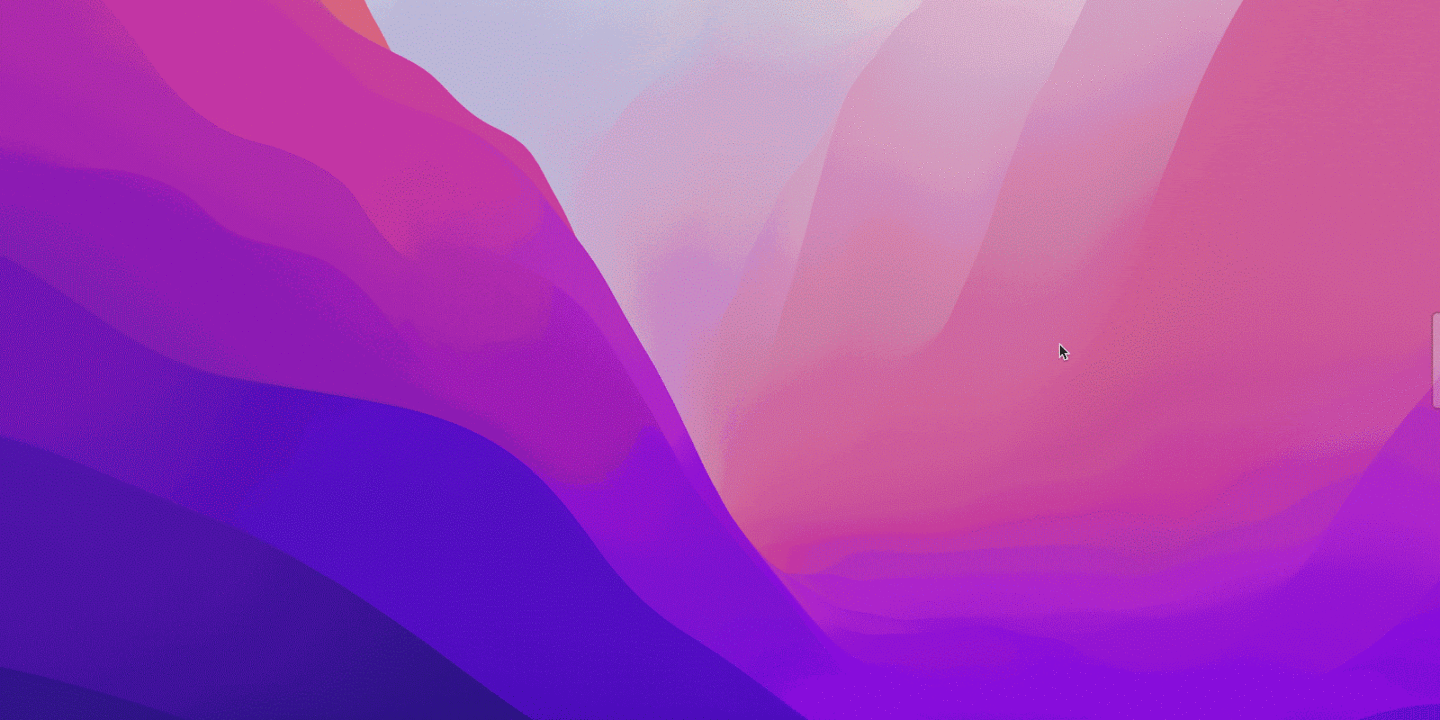
-
Table of Contents
“Stay on top of your game with these top note-taking apps.”
Introduction
Note-taking apps are essential tools for staying organized and on track, whether you’re a student, professional, or just someone who likes to keep their thoughts in order. With so many options available, it can be overwhelming to choose the best one for your needs. In this article, we’ll explore some of the top note-taking apps on the market and what makes them stand out.
Top 10 Note-Taking Apps for Productivity
Note-taking is an essential part of staying organized and on track, whether you’re a student, a professional, or just someone who likes to keep their thoughts in order. With the rise of technology, there are now countless note-taking apps available to help you stay productive and efficient. In this article, we’ll take a look at the top 10 note-taking apps for productivity.
1. Evernote
Evernote is one of the most popular note-taking apps out there, and for good reason. It allows you to create notes in a variety of formats, including text, audio, and images, and syncs across all your devices. You can also organize your notes into notebooks and tags, making it easy to find what you need.
2. OneNote
OneNote is Microsoft’s answer to Evernote, and it’s a great option for those who use Microsoft Office. It has many of the same features as Evernote, including the ability to create notes in various formats and organize them into notebooks and tags. OneNote also integrates seamlessly with other Microsoft apps, such as Outlook and Word.
3. Google Keep
Google Keep is a simple, yet effective note-taking app that integrates with other Google apps, such as Gmail and Google Drive. It allows you to create notes in a variety of formats, including text, audio, and images, and organize them with labels and colors. Google Keep also has a handy reminder feature, which can help you stay on top of your to-do list.
4. Simplenote
As the name suggests, Simplenote is a straightforward note-taking app that focuses on simplicity and ease of use. It allows you to create and organize notes in a clean, minimalist interface, and syncs across all your devices. Simplenote also has a powerful search feature, which makes it easy to find what you need.
5. Bear
Bear is a note-taking app that’s designed for writers and creatives. It has a beautiful, minimalist interface that’s perfect for distraction-free writing, and allows you to organize your notes with tags and hashtags. Bear also has a powerful search feature, which makes it easy to find specific notes or ideas.
6. Notion
Notion is a versatile note-taking app that can be used for a variety of purposes, including project management, task tracking, and knowledge management. It allows you to create notes in a variety of formats, including text, images, and tables, and organize them with tags and categories. Notion also has a powerful database feature, which can help you keep track of complex information.
7. Turtl
Turtl is a secure note-taking app that’s designed to protect your privacy. It allows you to create notes in a variety of formats, including text, images, and files, and encrypts them with end-to-end encryption. Turtl also has a handy bookmarking feature, which can help you save and organize web pages for later.
8. Zoho Notebook
Zoho Notebook is a note-taking app that’s designed for collaboration. It allows you to create notes in a variety of formats, including text, audio, and images, and share them with others. Zoho Notebook also has a powerful search feature, which makes it easy to find specific notes or ideas.
9. Apple Notes
Apple Notes is a note-taking app that’s built into all Apple devices. It allows you to create notes in a variety of formats, including text, images, and sketches, and syncs across all your Apple devices. Apple Notes also has a handy collaboration feature, which allows you to share notes with others.
10. Dropbox Paper
Dropbox Paper is a note-taking app that’s designed for teams. It allows you to create notes in a variety of formats, including text, images, and tables, and collaborate with others in real-time. Dropbox Paper also integrates seamlessly with other Dropbox apps, such as Dropbox and Dropbox Business.
In conclusion, there are many note-taking apps available to help you stay organized and on track. Whether you’re a student, a professional, or just someone who likes to keep their thoughts in order, there’s an app out there that’s perfect for you. So why not give one of these top 10 note-taking apps a try and see how it can help you boost your productivity?
The Benefits of Using Note-Taking Apps for Organization
Note-taking is an essential part of our daily lives, whether it’s for work, school, or personal use. However, traditional methods of note-taking, such as pen and paper, can be cumbersome and disorganized. Fortunately, note-taking apps have revolutionized the way we take notes, making it easier to stay organized and on track. In this article, we will explore the benefits of using note-taking apps for organization and recommend some of the best apps available.
One of the primary benefits of using note-taking apps is that they allow you to keep all your notes in one place. With traditional note-taking methods, it’s easy to misplace or lose important notes. However, with note-taking apps, you can store all your notes in one location, making it easier to find what you need when you need it. Additionally, note-taking apps allow you to organize your notes into different categories or folders, making it easier to find specific notes quickly.
Another benefit of using note-taking apps is that they allow you to access your notes from anywhere. With traditional note-taking methods, you need to carry around a notebook or a stack of papers. However, with note-taking apps, you can access your notes from your phone, tablet, or computer, making it easier to work on your notes on the go. Additionally, note-taking apps often have cloud storage options, which means that your notes are automatically backed up and synced across all your devices.
Note-taking apps also offer a range of features that traditional note-taking methods cannot match. For example, many note-taking apps allow you to add images, audio recordings, and even videos to your notes. This can be particularly useful for students who need to record lectures or professionals who need to capture important meetings. Additionally, note-taking apps often have built-in search functions, making it easier to find specific notes quickly.
Now that we’ve explored the benefits of using note-taking apps for organization let’s take a look at some of the best apps available. One of the most popular note-taking apps is Evernote. Evernote allows you to create notes, organize them into notebooks, and tag them for easy searching. Additionally, Evernote offers a range of features, including the ability to add images, audio recordings, and even handwritten notes. Evernote also has a web clipper, which allows you to save articles and web pages directly to your Evernote account.
Another popular note-taking app is OneNote. OneNote is a Microsoft product that allows you to create notes, organize them into notebooks, and tag them for easy searching. OneNote also offers a range of features, including the ability to add images, audio recordings, and even handwritten notes. Additionally, OneNote integrates seamlessly with other Microsoft products, such as Outlook and Word.
Google Keep is another popular note-taking app that is particularly useful for those who use Google products. Google Keep allows you to create notes, organize them into categories, and add labels for easy searching. Additionally, Google Keep integrates seamlessly with other Google products, such as Google Drive and Google Docs.
In conclusion, note-taking apps have revolutionized the way we take notes, making it easier to stay organized and on track. By keeping all your notes in one place, accessing them from anywhere, and taking advantage of the range of features available, you can streamline your note-taking process and improve your productivity. Whether you choose Evernote, OneNote, Google Keep, or another note-taking app, the benefits of using these apps for organization are clear.
Comparing the Features of Popular Note-Taking Apps
Note-taking is an essential part of staying organized and on track, whether you’re a student, a professional, or just someone who likes to keep their thoughts in order. With the rise of technology, there are now countless note-taking apps available for download, each with their own unique features and benefits. In this article, we’ll be comparing some of the most popular note-taking apps to help you find the one that’s right for you.
First up is Evernote, one of the most well-known note-taking apps on the market. Evernote allows you to create notes in a variety of formats, including text, audio, and images. You can also organize your notes into notebooks and tags, making it easy to find what you’re looking for. One of the standout features of Evernote is its ability to sync across multiple devices, so you can access your notes from anywhere. However, some users have criticized Evernote for its high price point and somewhat cluttered interface.
Next, we have OneNote, which is Microsoft’s answer to Evernote. OneNote is a free app that comes pre-installed on most Windows computers and is also available for download on other platforms. Like Evernote, OneNote allows you to create notes in various formats and organize them into notebooks and sections. OneNote also has a unique feature called “ink-to-text,” which allows you to write notes by hand and then convert them to typed text. OneNote’s integration with other Microsoft products, such as Outlook and Teams, is also a plus. However, some users have found OneNote’s interface to be less intuitive than Evernote’s.
Google Keep is another popular note-taking app, particularly among Android users. Google Keep is a simple, straightforward app that allows you to create notes in a variety of formats, including text, audio, and images. You can also color-code your notes and add labels to help keep them organized. One of the standout features of Google Keep is its integration with other Google products, such as Google Drive and Google Assistant. However, some users have criticized Google Keep for its lack of advanced features compared to other note-taking apps.
If you’re looking for a note-taking app that’s specifically designed for students, then Notion might be the one for you. Notion allows you to create notes in a variety of formats, including text, audio, and video. You can also create custom templates for different types of notes, such as lecture notes or study guides. Notion also has a powerful task management system, allowing you to create to-do lists and set reminders. However, some users have found Notion to be overwhelming due to its many features and steep learning curve.
Finally, we have Bear, a note-taking app that’s popular among Mac and iOS users. Bear has a sleek, minimalist interface and allows you to create notes in various formats, including text, images, and PDFs. You can also organize your notes using tags and hashtags, making it easy to find what you’re looking for. One of the standout features of Bear is its ability to export notes in a variety of formats, including HTML, PDF, and Word. However, some users have criticized Bear for its lack of collaboration features and limited integration with other apps.
In conclusion, there are many note-taking apps available on the market, each with their own unique features and benefits. Whether you’re looking for a simple app to jot down quick notes or a more advanced app for managing complex projects, there’s sure to be an app out there that’s right for you. By comparing the features of popular note-taking apps like Evernote, OneNote, Google Keep, Notion, and Bear, you can find the one that best fits your needs and helps you stay organized and on track.
How Note-Taking Apps Can Help You Stay Focused and Motivated
Note-taking is an essential part of staying organized and on track, whether you’re a student, a professional, or just someone who wants to keep their thoughts in order. With the rise of technology, note-taking apps have become increasingly popular, offering a range of features that can help you stay focused and motivated. In this article, we’ll explore some of the best note-taking apps available and how they can benefit you.
One of the primary benefits of note-taking apps is that they allow you to keep all your notes in one place. No more searching through piles of paper or trying to remember where you wrote something down. With a note-taking app, you can easily organize your notes by topic, date, or any other criteria that makes sense to you. This can save you time and reduce stress, as you’ll always know where to find the information you need.
Another advantage of note-taking apps is that they offer a range of tools to help you stay focused and motivated. Many apps allow you to set reminders, create to-do lists, and track your progress towards your goals. This can be especially helpful if you’re working on a long-term project or trying to develop a new habit. By breaking down your tasks into smaller, manageable steps, you can stay motivated and avoid feeling overwhelmed.
One popular note-taking app is Evernote, which has been around since 2008. Evernote allows you to create notes in a variety of formats, including text, images, and audio recordings. You can also tag your notes and organize them into notebooks, making it easy to find what you need. Evernote also offers a range of integrations with other apps, such as Google Drive and Slack, which can further streamline your workflow.
Another popular app is OneNote, which is part of the Microsoft Office suite. OneNote allows you to create notes in a variety of formats, including text, images, and handwriting. You can also organize your notes into notebooks and sections, and search for specific keywords or phrases. OneNote also offers a range of collaboration features, making it easy to share your notes with others and work together on projects.
For those who prefer a more minimalist approach, Simplenote is a great option. Simplenote allows you to create and organize notes in a simple, streamlined interface. You can also tag your notes and search for specific keywords or phrases. Simplenote syncs across all your devices, so you can access your notes from anywhere.
Finally, if you’re looking for a note-taking app that’s specifically designed for students, Notion is worth checking out. Notion allows you to create notes in a variety of formats, including text, images, and tables. You can also organize your notes into courses and subjects, and track your progress towards your academic goals. Notion also offers a range of collaboration features, making it easy to work with classmates on group projects.
In conclusion, note-taking apps can be a valuable tool for staying organized and on track. By keeping all your notes in one place and offering a range of tools to help you stay focused and motivated, these apps can save you time and reduce stress. Whether you prefer a feature-rich app like Evernote or a minimalist app like Simplenote, there’s an option out there that’s right for you. So why not give one a try and see how it can benefit you?
Maximizing Efficiency with Note-Taking Apps: Tips and Tricks
Note-taking is an essential part of staying organized and on track, whether you’re a student, a professional, or just someone who wants to keep their thoughts in order. With the rise of technology, note-taking apps have become increasingly popular, offering a range of features that can help you maximize your efficiency and productivity. In this article, we’ll take a look at some of the best note-taking apps available and provide tips and tricks for getting the most out of them.
One of the most popular note-taking apps is Evernote. This app allows you to create notes in a variety of formats, including text, audio, and images. You can also organize your notes into notebooks and tags, making it easy to find what you’re looking for. Evernote also offers a range of integrations with other apps, such as Google Drive and Slack, making it a great choice for those who need to collaborate with others.
Another popular app is OneNote, which is part of the Microsoft Office suite. OneNote allows you to create notes in a variety of formats, including text, audio, and images, and organize them into notebooks and sections. OneNote also offers a range of features for collaboration, such as the ability to share notebooks with others and work on them together in real-time.
Google Keep is another popular note-taking app that offers a range of features for staying organized. With Google Keep, you can create notes in a variety of formats, including text, audio, and images, and organize them into labels and colors. You can also set reminders for your notes, making it easy to stay on top of your tasks and deadlines.
For those who prefer a more minimalist approach, Simplenote is a great option. This app allows you to create simple text notes and organize them into tags. Simplenote also offers a range of features for collaboration, such as the ability to share notes with others and work on them together in real-time.
No matter which note-taking app you choose, there are a few tips and tricks that can help you maximize your efficiency and productivity. First, it’s important to keep your notes organized. This means creating a system for organizing your notes, such as using notebooks, tags, or labels. It also means regularly reviewing your notes and deleting any that are no longer relevant.
Another tip is to use templates. Many note-taking apps offer templates for common types of notes, such as meeting notes or to-do lists. Using templates can save you time and ensure that your notes are consistent and organized.
It’s also important to take advantage of the features offered by your note-taking app. For example, many apps offer the ability to set reminders for your notes, which can help you stay on top of your tasks and deadlines. Other apps offer integrations with other apps, such as calendars or task management tools, which can help you stay organized across multiple platforms.
Finally, it’s important to regularly review and update your notes. This means taking the time to review your notes on a regular basis, such as at the end of each day or week, and updating them as needed. It also means regularly deleting any notes that are no longer relevant or useful.
In conclusion, note-taking apps can be a powerful tool for staying organized and on track. Whether you choose Evernote, OneNote, Google Keep, Simplenote, or another app, it’s important to keep your notes organized, use templates, take advantage of the features offered by your app, and regularly review and update your notes. By following these tips and tricks, you can maximize your efficiency and productivity and stay on top of your tasks and deadlines.
Conclusion
Conclusion: The best note-taking apps for staying organized and on track include Evernote, OneNote, Google Keep, Simplenote, and Bear. These apps offer various features such as syncing across devices, organization tools, and collaboration options. Ultimately, the best app for you will depend on your specific needs and preferences.
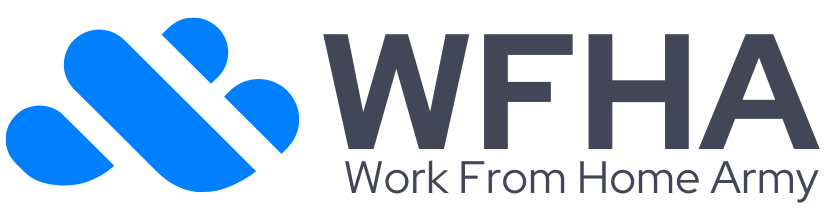





No Comments