
-
Table of Contents
- Introduction
- Minimizing Distractions: Tips for Streamlining Your Smartphone Experience
- Organizing Your Apps: A Guide to Creating a Productivity-Focused Home Screen
- Maximizing Battery Life: Strategies for Making Your Smartphone Last Longer
- Customizing Your Notifications: How to Stay Focused and Avoid Overwhelm
- Using Productivity Apps: A Roundup of the Best Tools for Getting Things Done on Your Smartphone
- Conclusion
“Maximize your smartphone’s potential for enhanced productivity and focus.”
Introduction
Introduction: In today’s fast-paced world, smartphones have become an integral part of our lives. From communication to entertainment, we rely on our smartphones for almost everything. However, excessive use of smartphones can lead to distractions and decreased productivity. In this article, we will discuss some tips on how to optimize your smartphone for better productivity and focus.
Minimizing Distractions: Tips for Streamlining Your Smartphone Experience
In today’s fast-paced world, smartphones have become an essential tool for staying connected and getting work done on the go. However, with the constant barrage of notifications, social media updates, and other distractions, it can be challenging to stay focused and productive. Fortunately, there are several ways to optimize your smartphone for better productivity and focus.
The first step in streamlining your smartphone experience is to minimize distractions. One of the most effective ways to do this is to turn off notifications for non-essential apps. For example, you may want to keep notifications for your email and calendar apps, but turn off notifications for social media, news, and gaming apps. This will help you stay focused on your work and reduce the temptation to check your phone constantly.
Another way to minimize distractions is to organize your apps and home screen. Consider grouping similar apps together and placing them in folders. This will make it easier to find the apps you need quickly and reduce the clutter on your home screen. You may also want to consider removing any apps that you rarely use or that are not essential for your work.
In addition to minimizing distractions, there are several other ways to optimize your smartphone for better productivity and focus. One of these is to use productivity apps that can help you stay organized and focused. For example, there are apps that can help you manage your to-do list, track your time, and block distracting websites and apps.
Another way to optimize your smartphone is to use the built-in features that can help you stay focused. For example, most smartphones have a “Do Not Disturb” mode that can be activated during work hours or when you need to focus on a specific task. This mode will silence all notifications and calls, allowing you to work without interruptions.
You may also want to consider using the “Airplane Mode” feature when you need to focus on a task that does not require internet access. This will turn off all wireless connections, including Wi-Fi and cellular data, and help you avoid the temptation to check your phone for updates.
Finally, it is essential to take breaks and give your brain a rest. While smartphones can be a valuable tool for staying productive, they can also be a source of stress and burnout. Make sure to take regular breaks throughout the day, and consider using apps that can help you relax and reduce stress, such as meditation or mindfulness apps.
In conclusion, optimizing your smartphone for better productivity and focus requires a combination of minimizing distractions, using productivity apps, and taking breaks. By following these tips, you can make your smartphone a valuable tool for staying connected and getting work done on the go, without sacrificing your focus and productivity.
Organizing Your Apps: A Guide to Creating a Productivity-Focused Home Screen
In today’s fast-paced world, smartphones have become an essential tool for staying connected and getting work done on the go. However, with so many apps and notifications vying for our attention, it can be challenging to stay focused and productive. Fortunately, there are several ways to optimize your smartphone for better productivity and focus, starting with organizing your apps.
The first step in creating a productivity-focused home screen is to declutter your apps. Take a few minutes to go through your phone and delete any apps that you no longer use or need. This will not only free up space on your phone but also reduce the number of distractions that you encounter throughout the day.
Next, group your apps into categories based on their function. For example, you might create a folder for social media apps, another for productivity tools, and a third for entertainment apps. This will make it easier to find the apps you need when you need them and reduce the time you spend scrolling through your phone.
Once you have grouped your apps, prioritize them based on their importance. Place the apps that you use most frequently on your home screen, and move the less important apps to a secondary screen or folder. This will help you stay focused on the tasks at hand and avoid getting sidetracked by less important apps.
Another way to optimize your smartphone for productivity is to use widgets. Widgets are small apps that display information or perform specific tasks directly on your home screen. For example, you might use a weather widget to check the forecast without opening a separate app or a calendar widget to see your upcoming appointments at a glance.
Widgets can be a powerful tool for staying organized and productive, but it’s important not to overdo it. Too many widgets can clutter your home screen and make it harder to find the information you need. Choose only the widgets that are most useful to you and place them strategically on your home screen.
Finally, consider using a minimalist wallpaper for your home screen. A simple, uncluttered background can help reduce visual distractions and keep you focused on your tasks. You might choose a solid color or a subtle pattern that won’t compete with your app icons.
In conclusion, organizing your apps is a crucial step in optimizing your smartphone for better productivity and focus. By decluttering your apps, grouping them into categories, prioritizing them, using widgets strategically, and choosing a minimalist wallpaper, you can create a home screen that supports your goals and helps you stay on track throughout the day. With a little effort and attention to detail, you can turn your smartphone into a powerful tool for getting things done.
Maximizing Battery Life: Strategies for Making Your Smartphone Last Longer
Smartphones have become an integral part of our daily lives. We use them for communication, entertainment, and even work. However, the constant use of smartphones can drain their battery life quickly, leaving us with a dead phone at the most inconvenient times. In this article, we will discuss strategies for maximizing battery life on your smartphone, which can help you stay productive and focused throughout the day.
The first step in maximizing battery life is to adjust your phone’s settings. One of the most significant drains on your battery is the screen brightness. By reducing the brightness, you can significantly extend your phone’s battery life. Additionally, turning off features such as Bluetooth, Wi-Fi, and GPS when not in use can also help conserve battery life.
Another way to maximize battery life is to close apps that are not in use. Many apps continue to run in the background, even when you are not actively using them. This can drain your battery quickly. By closing these apps, you can free up resources and extend your phone’s battery life.
Using power-saving modes can also help extend your phone’s battery life. Most smartphones have a power-saving mode that can be activated when the battery is low. This mode reduces the phone’s performance and limits background activity, which can help conserve battery life.
Another strategy for maximizing battery life is to avoid using your phone while it is charging. Using your phone while it is charging can generate heat, which can damage the battery and reduce its lifespan. Additionally, charging your phone to 100% can also reduce the battery’s lifespan. It is recommended to charge your phone to around 80% and avoid letting it drop below 20%.
Finally, investing in a high-quality charger can also help maximize your phone’s battery life. Cheap chargers can damage your phone’s battery and reduce its lifespan. It is recommended to use the charger that came with your phone or invest in a high-quality charger from a reputable brand.
In conclusion, maximizing battery life on your smartphone is essential for staying productive and focused throughout the day. Adjusting your phone’s settings, closing unused apps, using power-saving modes, avoiding using your phone while charging, and investing in a high-quality charger are all strategies that can help extend your phone’s battery life. By implementing these strategies, you can ensure that your phone is always ready when you need it, and you can stay productive and focused throughout the day.
Customizing Your Notifications: How to Stay Focused and Avoid Overwhelm
In today’s fast-paced world, smartphones have become an essential tool for staying connected and productive. However, with the constant barrage of notifications, it can be challenging to stay focused and avoid feeling overwhelmed. Fortunately, there are several ways to optimize your smartphone for better productivity and focus.
One of the most effective ways to do this is by customizing your notifications. By taking control of your notifications, you can reduce distractions and stay focused on the task at hand. Here are some tips on how to customize your notifications for better productivity and focus.
1. Turn off unnecessary notifications
The first step in customizing your notifications is to turn off any unnecessary notifications. This includes notifications from social media apps, news apps, and other apps that are not essential for your work or personal life. By turning off these notifications, you can reduce distractions and stay focused on what’s important.
2. Prioritize your notifications
Once you’ve turned off unnecessary notifications, it’s time to prioritize the ones that are essential. This includes notifications from work-related apps, messaging apps, and other apps that are critical for your daily life. By prioritizing these notifications, you can ensure that you don’t miss anything important while still reducing distractions.
3. Use Do Not Disturb mode
Another way to customize your notifications is by using the Do Not Disturb mode. This mode allows you to silence all notifications except for those that you have designated as important. You can also set a schedule for Do Not Disturb mode, so it automatically turns on during specific times of the day, such as when you’re in a meeting or sleeping.
4. Group notifications
Grouping notifications is another effective way to reduce distractions and stay focused. This feature allows you to group notifications from the same app together, so you only receive one notification instead of multiple ones. For example, you can group all your email notifications together, so you only receive one notification for all your new emails.
5. Customize notification sounds
Customizing notification sounds is another way to reduce distractions and stay focused. By assigning different sounds to different types of notifications, you can quickly identify which notifications are essential and which ones can wait. For example, you can assign a unique sound to work-related notifications and a different sound to personal notifications.
6. Use silent notifications
Silent notifications are another way to customize your notifications for better productivity and focus. These notifications appear in your notification bar but don’t make any sound or vibration. This is useful for notifications that are not urgent but still need your attention, such as reminders or updates.
In conclusion, customizing your notifications is an effective way to reduce distractions and stay focused on what’s important. By turning off unnecessary notifications, prioritizing essential ones, using Do Not Disturb mode, grouping notifications, customizing notification sounds, and using silent notifications, you can optimize your smartphone for better productivity and focus. With these tips, you can take control of your notifications and stay on top of your work and personal life without feeling overwhelmed.
Using Productivity Apps: A Roundup of the Best Tools for Getting Things Done on Your Smartphone
In today’s fast-paced world, smartphones have become an essential tool for staying connected and getting things done. However, with so many distractions and notifications, it can be challenging to stay focused and productive. Fortunately, there are many productivity apps available that can help you optimize your smartphone for better productivity and focus. In this article, we will take a look at some of the best tools for getting things done on your smartphone.
First on the list is Evernote, a note-taking app that allows you to capture and organize your ideas, to-do lists, and reminders. With Evernote, you can create notes in various formats, including text, audio, and images, and access them from any device. The app also has a powerful search function that makes it easy to find what you need quickly. Whether you’re a student, a professional, or just someone who wants to stay organized, Evernote is an excellent tool for boosting your productivity.
Another great app for productivity is Trello, a project management tool that helps you organize your tasks and collaborate with others. With Trello, you can create boards for different projects, add tasks, assign them to team members, and track their progress. The app also has a calendar view that allows you to see all your tasks and deadlines in one place. Whether you’re working on a team project or managing your own tasks, Trello is an excellent tool for staying on top of things.
If you’re looking for a more focused approach to productivity, then Forest might be the app for you. Forest is a unique app that helps you stay focused by planting virtual trees. When you start a task, you plant a tree, and if you leave the app before the tree has grown, it dies. The app also has a timer that you can set for different intervals, allowing you to work in short bursts of focused activity. With Forest, you can turn your smartphone into a tool for productivity and mindfulness.
For those who struggle with procrastination, RescueTime is an app that can help you stay on track. RescueTime tracks how you spend your time on your smartphone and provides you with detailed reports on your usage. The app also allows you to set goals and alerts, so you can stay focused on your priorities. With RescueTime, you can identify your time-wasting habits and make changes to improve your productivity.
Last but not least, we have Focus@Will, an app that provides you with music designed to help you stay focused and productive. The app has a variety of music genres and playlists, each designed to stimulate your brain and help you stay on task. With Focus@Will, you can create a personalized soundtrack for your workday and boost your productivity.
In conclusion, there are many productivity apps available that can help you optimize your smartphone for better productivity and focus. Whether you’re looking for a note-taking app, a project management tool, a focus timer, a time tracker, or a music app, there is something out there for everyone. By using these tools, you can turn your smartphone into a powerful tool for getting things done and achieving your goals. So why not give them a try and see how they can help you boost your productivity and focus?
Conclusion
Conclusion: To optimize your smartphone for better productivity and focus, you can try disabling notifications, using productivity apps, organizing your home screen, and setting boundaries for phone usage. By implementing these strategies, you can make your smartphone a tool for productivity rather than a distraction.
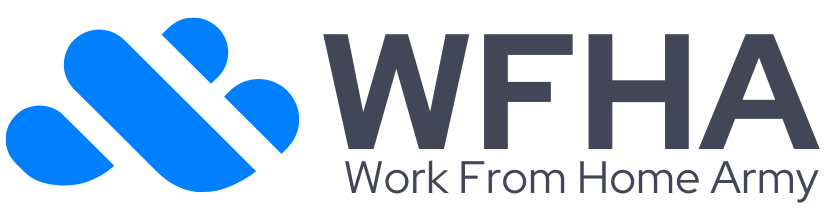



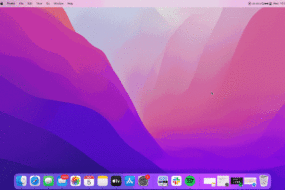

No Comments