
-
Table of Contents
- Introduction
- Top 10 Must-Have Productivity Apps for Digital Nomads
- 5 Essential Apps for Organizing Your Digital Files
- Managing Your Finances: The Best Budgeting Apps for Your Smartphone
- Staying on Top of Your Health: Health and Fitness Apps You Need to Download
- Streamlining Your Social Media: The Best Apps for Managing Your Online Presence
- Conclusion
“Streamline your digital world with these essential apps.”
Introduction
In today’s digital age, managing our online presence and digital life has become more important than ever. With so many apps and platforms available, it can be overwhelming to keep track of everything. That’s why having essential apps for managing your digital life is crucial. These apps can help you stay organized, secure your data, and streamline your online activities. In this article, we will explore some of the must-have apps for managing your digital life.
Top 10 Must-Have Productivity Apps for Digital Nomads
In today’s digital age, managing our lives has become more complex than ever before. With the rise of remote work and digital nomadism, it’s essential to have the right tools to stay organized and productive. Fortunately, there are many apps available that can help us manage our digital lives more efficiently. In this article, we’ll explore the top 10 must-have productivity apps for digital nomads.
1. Trello
Trello is a project management app that allows you to organize your tasks and projects visually. It uses a system of boards, lists, and cards to help you keep track of everything you need to do. You can add due dates, labels, and comments to each card, and move them between lists as you progress through your work. Trello is an excellent tool for managing both personal and professional projects.
2. Evernote
Evernote is a note-taking app that allows you to capture and organize your ideas, notes, and to-do lists. You can create notebooks for different topics and add notes to them using text, images, and audio recordings. Evernote also has a powerful search function that allows you to find your notes quickly and easily.
3. Google Drive
Google Drive is a cloud storage service that allows you to store and share your files online. It comes with a suite of productivity apps, including Google Docs, Sheets, and Slides, which allow you to create and edit documents, spreadsheets, and presentations. Google Drive is an excellent tool for collaborating with others on projects.
4. Slack
Slack is a messaging app that allows you to communicate with your team in real-time. It allows you to create channels for different topics and projects, and you can also send direct messages to individuals. Slack also integrates with many other apps, such as Trello and Google Drive, making it a powerful tool for managing your digital life.
5. RescueTime
RescueTime is a time-tracking app that helps you understand how you spend your time on your computer and mobile devices. It tracks the time you spend on different apps and websites and provides you with detailed reports and insights. RescueTime can help you identify time-wasting activities and improve your productivity.
6. LastPass
LastPass is a password manager that allows you to store and manage all your passwords in one place. It also generates strong passwords for you and autofills them when you log in to websites. LastPass is an excellent tool for keeping your online accounts secure and organized.
7. Pocket
Pocket is a read-it-later app that allows you to save articles, videos, and other content to read or watch later. It syncs across all your devices, so you can access your saved content from anywhere. Pocket is an excellent tool for staying up-to-date with the latest news and trends in your industry.
8. Zoom
Zoom is a video conferencing app that allows you to host and attend virtual meetings and webinars. It has many features, such as screen sharing, recording, and breakout rooms, that make it a powerful tool for remote work and collaboration.
9. Grammarly
Grammarly is a writing app that helps you improve your writing skills and avoid grammar and spelling mistakes. It integrates with many other apps, such as Google Docs and Microsoft Word, making it easy to use. Grammarly is an excellent tool for anyone who writes a lot, whether it’s for work or personal projects.
10. Hootsuite
Hootsuite is a social media management app that allows you to schedule and publish posts on multiple social media platforms. It also provides analytics and insights to help you track your social media performance. Hootsuite is an excellent tool for managing your social media presence and staying on top of your online reputation.
In conclusion, managing our digital lives can be challenging, but with the right tools, it can be much easier. The apps listed above are essential for anyone who wants to stay organized, productive, and efficient in today’s digital age. Whether you’re a digital nomad or just someone who wants to manage their digital life better, these apps are a must-have.
5 Essential Apps for Organizing Your Digital Files
In today’s digital age, we are constantly bombarded with information from various sources. From emails to social media notifications, it can be overwhelming to keep track of everything. Fortunately, there are several apps available that can help you manage your digital life more efficiently. In this article, we will discuss five essential apps for organizing your digital files.
1. Dropbox
Dropbox is a cloud-based storage app that allows you to store and share files with others. It is an excellent tool for organizing your digital files because it allows you to access your files from any device with an internet connection. You can also share files with others, making it easy to collaborate on projects. Dropbox offers a free version with limited storage, but you can upgrade to a paid version for more storage space.
2. Evernote
Evernote is a note-taking app that allows you to capture and organize your ideas, notes, and to-do lists. It is an excellent tool for organizing your digital life because it allows you to keep all your notes in one place. You can also add tags to your notes, making it easy to find them later. Evernote offers a free version with limited features, but you can upgrade to a paid version for more features.
3. Google Drive
Google Drive is a cloud-based storage app that allows you to store and share files with others. It is an excellent tool for organizing your digital files because it allows you to access your files from any device with an internet connection. You can also share files with others, making it easy to collaborate on projects. Google Drive offers a free version with limited storage, but you can upgrade to a paid version for more storage space.
4. Trello
Trello is a project management app that allows you to organize your tasks and projects. It is an excellent tool for organizing your digital life because it allows you to keep track of all your tasks in one place. You can also add due dates and labels to your tasks, making it easy to prioritize them. Trello offers a free version with limited features, but you can upgrade to a paid version for more features.
5. LastPass
LastPass is a password manager app that allows you to store and manage all your passwords in one place. It is an excellent tool for organizing your digital life because it allows you to keep track of all your passwords without having to remember them all. LastPass also offers a feature that generates strong passwords for you, making it easy to create secure passwords. LastPass offers a free version with limited features, but you can upgrade to a paid version for more features.
In conclusion, managing your digital life can be overwhelming, but with the right apps, it can be much easier. Dropbox, Evernote, Google Drive, Trello, and LastPass are five essential apps for organizing your digital files. These apps allow you to store and share files, capture and organize your ideas, manage your tasks and projects, and store and manage your passwords. With these apps, you can take control of your digital life and be more productive.
Managing Your Finances: The Best Budgeting Apps for Your Smartphone
Managing Your Finances: The Best Budgeting Apps for Your Smartphone
In today’s digital age, managing your finances has never been easier. With the help of budgeting apps, you can keep track of your expenses, set financial goals, and save money. Here are some of the best budgeting apps for your smartphone that can help you manage your finances effectively.
1. Mint
Mint is a popular budgeting app that allows you to track your expenses, create a budget, and monitor your credit score. It automatically categorizes your transactions and provides you with a detailed breakdown of your spending habits. You can also set up alerts for bills and payments, and receive personalized financial advice based on your spending patterns.
2. PocketGuard
PocketGuard is another budgeting app that helps you keep track of your expenses and manage your finances. It provides you with a snapshot of your financial situation, including your income, expenses, and savings. You can also set up custom categories for your expenses and receive alerts when you’re close to reaching your budget limit.
3. YNAB
YNAB (You Need A Budget) is a budgeting app that focuses on helping you create a budget and stick to it. It encourages you to give every dollar a job, so you can prioritize your spending and save money. You can also set financial goals and track your progress over time.
4. Personal Capital
Personal Capital is a budgeting app that not only helps you manage your expenses but also provides you with investment advice. It allows you to track your net worth, monitor your investments, and plan for retirement. You can also receive personalized financial advice from a team of financial advisors.
5. Goodbudget
Goodbudget is a budgeting app that uses the envelope budgeting method to help you manage your finances. It allows you to allocate your money into different categories, such as groceries, entertainment, and transportation. You can also set up custom categories and track your spending in real-time.
6. Wally
Wally is a budgeting app that helps you track your expenses and save money. It allows you to scan your receipts and automatically categorize your transactions. You can also set up savings goals and receive alerts when you’re close to reaching them.
7. Clarity Money
Clarity Money is a budgeting app that helps you manage your finances by providing you with personalized financial advice. It allows you to track your expenses, cancel subscriptions, and negotiate bills. You can also set up savings goals and receive alerts when you’re close to reaching them.
In conclusion, managing your finances has never been easier with the help of budgeting apps. These apps can help you keep track of your expenses, set financial goals, and save money. Whether you’re looking for a simple budgeting app or a more comprehensive financial management tool, there’s an app out there that can meet your needs. So why not give one of these budgeting apps a try and take control of your finances today?
Staying on Top of Your Health: Health and Fitness Apps You Need to Download
In today’s digital age, it’s easy to get lost in the sea of information and technology. With so many apps and tools available, it can be overwhelming to manage your digital life. However, with the right apps, you can stay on top of your health and fitness goals.
Health and fitness apps have become increasingly popular in recent years, and for good reason. These apps can help you track your progress, set goals, and stay motivated. Whether you’re looking to lose weight, build muscle, or simply maintain a healthy lifestyle, there’s an app out there for you.
One of the most popular health and fitness apps is MyFitnessPal. This app allows you to track your calorie intake, set goals, and monitor your progress. With a database of over 6 million foods, you can easily log your meals and snacks. MyFitnessPal also syncs with other fitness apps, such as Fitbit and Apple Health, to provide a comprehensive view of your health and fitness.
Another great app for managing your health is Headspace. This app offers guided meditation and mindfulness exercises to help reduce stress and improve mental health. With a variety of programs and sessions, Headspace can help you develop a daily meditation practice and improve your overall well-being.
For those looking to get in shape, the Nike Training Club app is a must-have. This app offers a variety of workouts, from strength training to yoga, and allows you to customize your workouts based on your fitness level and goals. With video tutorials and audio cues, the Nike Training Club app provides a comprehensive workout experience.
If you’re a runner, the Couch to 5K app is a great way to get started. This app offers a training program that gradually increases your running distance over the course of 8 weeks. With audio cues and a built-in music player, the Couch to 5K app makes it easy to stay motivated and on track.
For those looking to improve their sleep, the Sleep Cycle app is a great tool. This app tracks your sleep patterns and provides insights into your sleep quality. With a variety of features, such as a smart alarm and sleep notes, the Sleep Cycle app can help you get a better night’s sleep and wake up feeling refreshed.
Finally, for those looking to manage their mental health, the Pacifica app is a great resource. This app offers a variety of tools, such as guided meditations and mood tracking, to help you manage anxiety and depression. With a supportive community and personalized recommendations, the Pacifica app can help you improve your mental health and well-being.
In conclusion, managing your health and fitness goals can be a daunting task, but with the right apps, it can be a breeze. From tracking your calorie intake to improving your mental health, there’s an app out there for everyone. So why not take advantage of these tools and start living your best life today?
Streamlining Your Social Media: The Best Apps for Managing Your Online Presence
In today’s digital age, social media has become an integral part of our lives. From staying connected with friends and family to promoting our businesses, social media platforms have become a powerful tool for communication and networking. However, managing multiple social media accounts can be overwhelming and time-consuming. Fortunately, there are several apps available that can help streamline your social media presence and make managing your online accounts a breeze.
One of the most popular social media management apps is Hootsuite. This app allows you to manage multiple social media accounts from one dashboard, making it easy to schedule posts, track analytics, and engage with your followers. Hootsuite also offers a variety of features such as content curation, team collaboration, and social listening, which allows you to monitor conversations about your brand or industry.
Another great app for managing your social media presence is Buffer. Similar to Hootsuite, Buffer allows you to schedule posts, track analytics, and manage multiple social media accounts from one dashboard. However, Buffer also offers a unique feature called “Pablo,” which allows you to create custom images for your social media posts. This feature is especially useful for businesses looking to create eye-catching visuals for their social media accounts.
If you’re looking for an app specifically designed for Instagram, Later is a great option. Later allows you to schedule Instagram posts, track analytics, and even preview your Instagram feed before you post. This app also offers a feature called “Linkin.bio,” which allows you to create a clickable landing page for your Instagram bio. This feature is especially useful for businesses looking to drive traffic to their website or online store.
For those looking to manage their personal social media accounts, Flipboard is a great app to consider. Flipboard allows you to curate your own personalized newsfeed by selecting topics and sources that interest you. This app also offers a feature called “Smart Magazines,” which uses artificial intelligence to curate content based on your interests and reading habits. Flipboard is a great way to stay up-to-date on the latest news and trends while also managing your social media accounts.
Finally, if you’re looking for an app that can help you manage your social media accounts on-the-go, Sprout Social is a great option. This app allows you to manage multiple social media accounts, schedule posts, and track analytics from your mobile device. Sprout Social also offers a variety of features such as social listening, team collaboration, and customer relationship management, making it a great option for businesses looking to manage their social media presence on-the-go.
In conclusion, managing your social media presence can be a daunting task, but with the help of these apps, it can be a breeze. Whether you’re looking to manage multiple social media accounts or curate your own personalized newsfeed, there’s an app out there that can help streamline your digital life. So why not give one of these apps a try and see how they can help you manage your online presence more efficiently?
Conclusion
Conclusion: Essential apps for managing your digital life include password managers, cloud storage services, antivirus software, and productivity tools. These apps can help you stay organized, secure your data, and increase your productivity. It’s important to choose apps that fit your specific needs and preferences, and to regularly update and maintain them to ensure optimal performance. With the right apps, you can streamline your digital life and make the most of your time online.
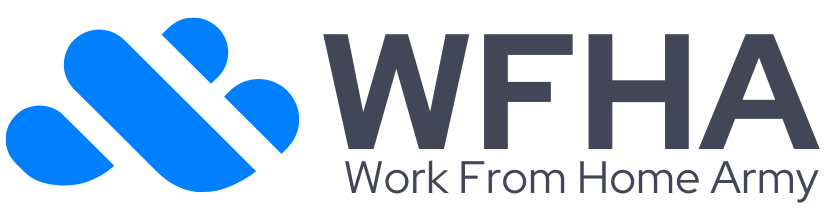



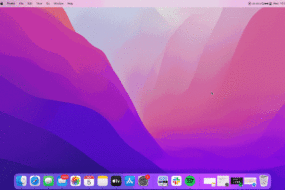

No Comments